What is Coze?

Creation at: 2024-11-29 | Last modified at: 2024-12-31 | 2 min read
What is Coze?
Coze is a no-code AI chatbot and application development platform launched by ByteDance. It helps users easily create and deploy chatbots based on AI models. Anyone, regardless of programming background, can use Coze’s simple tools to quickly start and meet diverse application needs.
How to Integrate a LINE Chatbot with Coze?
Here is a quick guide on how to integrate a chatbot into LINE using Coze:
Step 1: Register and Log in to the Coze Platform
- Go to the Coze website and complete the account registration.
- Log in and enter your personal dashboard.
Step 2: Create a Chatbot
- Click Bots on the left menu, then choose Create New Bot.
- Set a name and description for the bot.
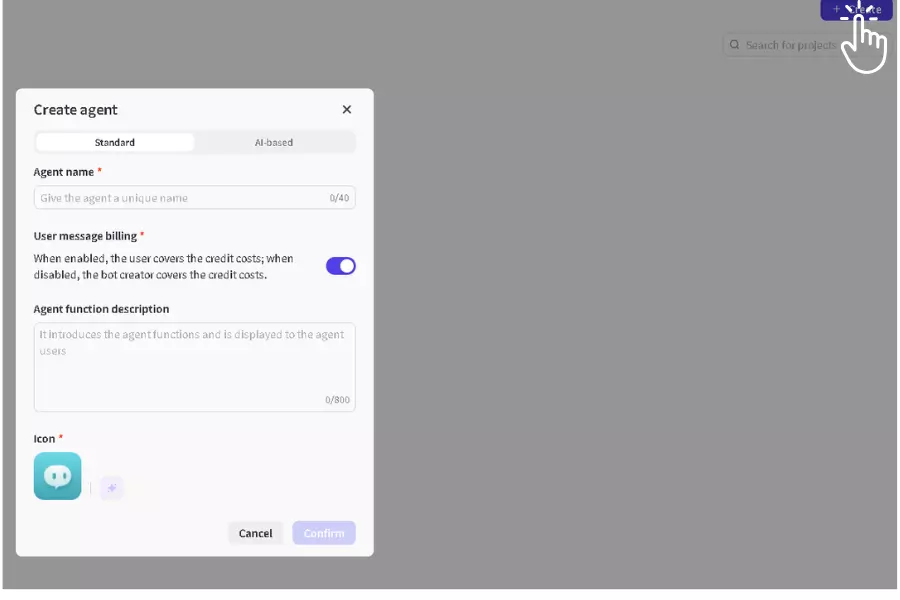
Step 3: Design the Chatbot
- Add necessary plugins, workflows, or triggers.
- Add nodes to handle user input (e.g., greeting triggers).
- Set up interactions with knowledge bases or external APIs.
- Configure response structures (e.g., text or card responses).
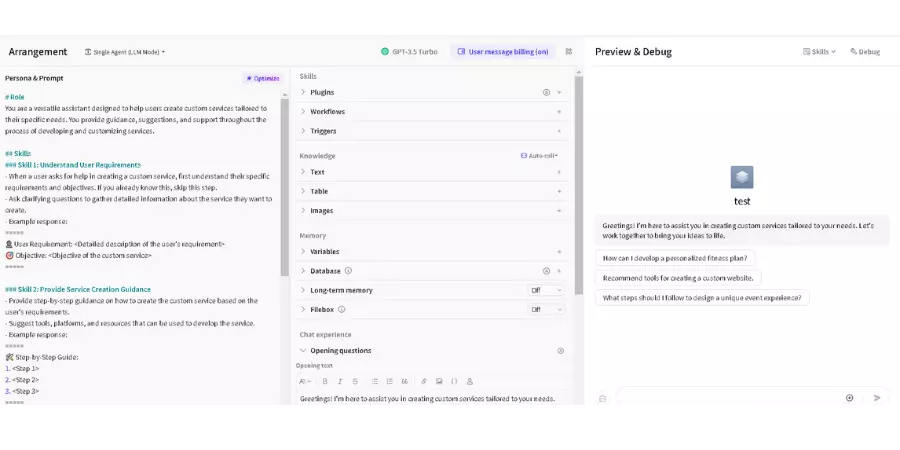
Step 4: Publish the Bot
- Click Publish.
- Select the integrated LINE channel and confirm the publication.
- Users can now interact with your bot on LINE!
Step 5: Integrate with LINE
- Log in to the LINE Developers platform and create a new channel.
- Obtain the following credentials:
- Channel ID
- Channel Secret
- Access Token
- Return to the Coze platform, select Integrate, and enter the credentials in the respective fields.
- Test and activate the chatbot.
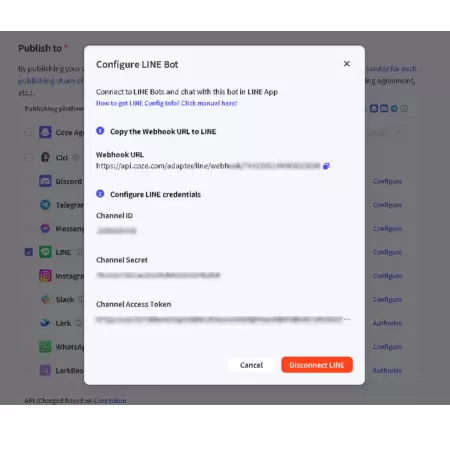
Create Value with Coze and LINE
With Coze, you can quickly build your own chatbot and reach more users through the LINE platform, enhancing interaction and value creation! Try it now and take your AI chatbot to the next level!
How to Connect Your Coze with DMFlow
Using the method described above, you can quickly integrate Coze with LINE. Additionally, you can use Coze’s API for more custom integrations.
Next, we will introduce how to use DMFlow to enhance Coze’s protection and functionality. DMFlow is a professional chatbot platform that helps you build more comprehensive marketing or knowledge-based bots. Here is a brief overview of the steps:
You can refer to the following two links:
- How to Connect Two LINE Bots - Using Sub-Scenes for Seamless Transition
- Step 1: Set Up Resources
- Step 2: Main Scene Flow
- Step 3: Sub-Scene Flow
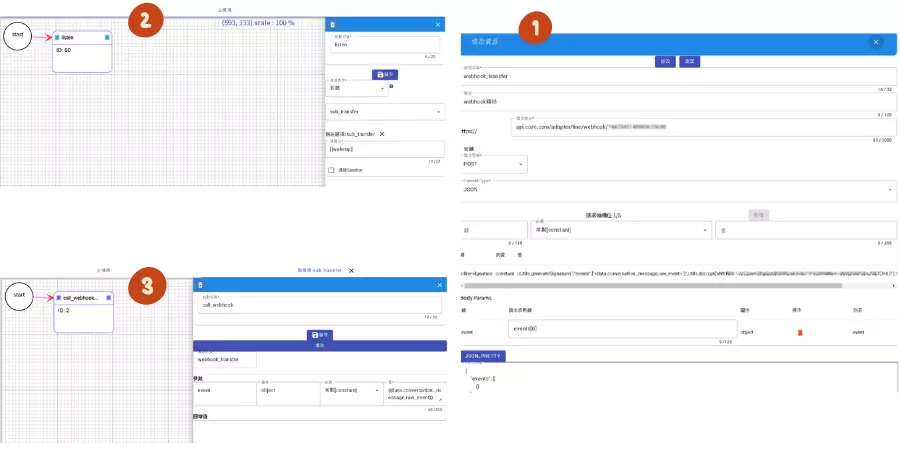
After setting up, you can operate the Coze webhook from DMflow.
Conclusion: Seamless Integration of Coze and LINE, Creating More Possibilities!
Through the Coze platform, you can easily build powerful chatbots without programming experience and integrate them into multiple communication platforms like LINE, quickly enhancing business interaction efficiency. With intuitive tools and rich feature modules, Coze allows you to meet basic needs and achieve high customization through plugins, APIs, and knowledge bases.
By integrating with DMFlow, you can further enhance the marketing and knowledge management capabilities of your chatbot, creating a truly professional and multifunctional solution. Start using Coze now and explore endless possibilities in the AI application field!


