ChatBot.com vs. DMflow.chat Showdown: Which Chatbot Platform Is Your True MVP?
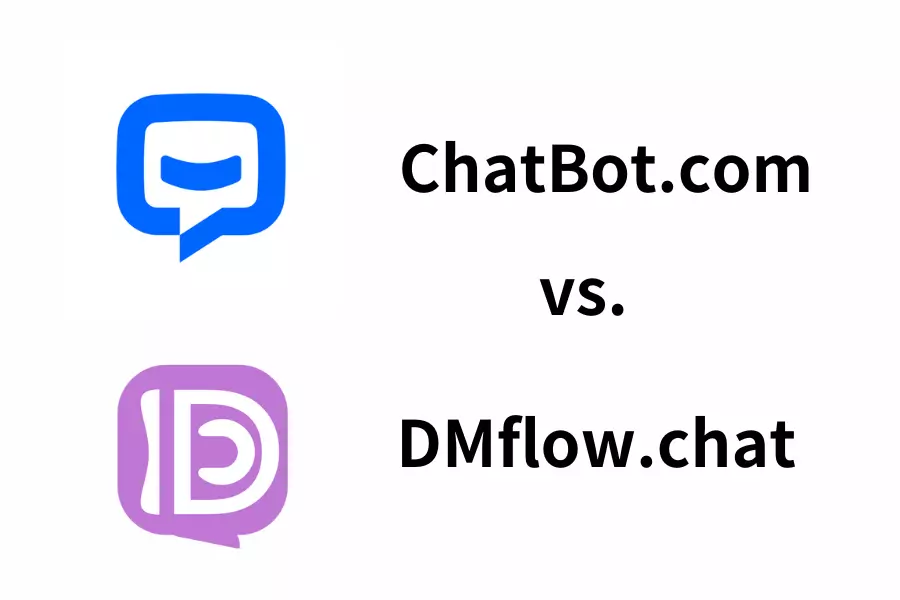
Creation at: 2024-08-12 | Last modified at: 2025-05-08 | 7 min read
ChatBot.com vs. DMflow.chat Showdown: Which Chatbot Platform Is Your True MVP?
Chatbots are everywhere—but is ChatBot.com or DMflow.chat the better choice? Don’t stay confused! This comprehensive comparison dives deep into user interface, feature set, and marketing capabilities, giving you everything you need to choose the right platform. Read on and upgrade your customer engagement game and sales performance!
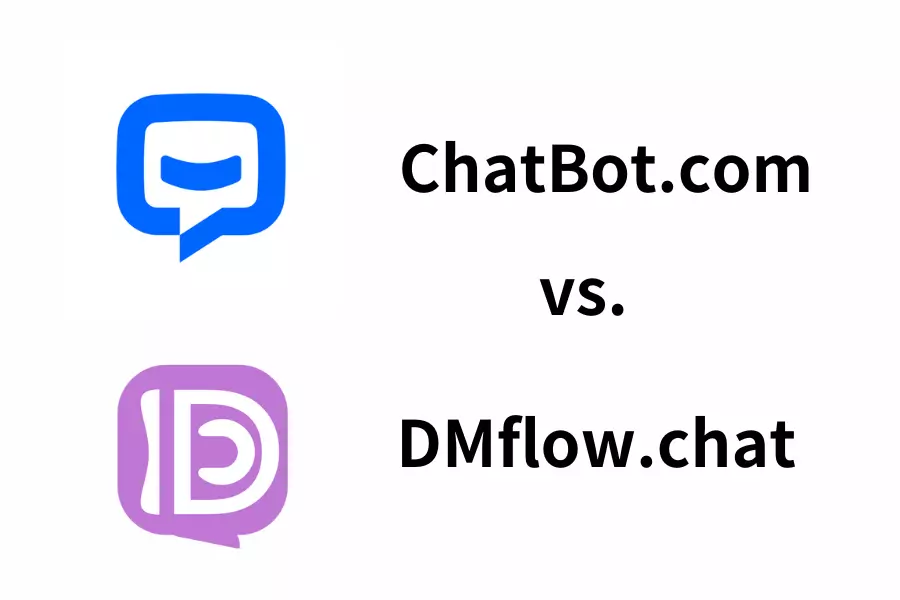
These days, AI is advancing faster than a rocket, and chatbots are no longer just a novelty—they’re essential tools for businesses to engage customers and boost service efficiency. But with so many chatbot platforms out there, how do you choose the right one? Today, we’re putting two popular contenders—ChatBot.com and DMflow.chat—head-to-head to help you find the perfect partner that works smarter, not harder.
1. User Experience & Interface Design: Addictive Smoothness from the First Click
A chatbot’s success hinges on whether users enjoy using it and if the interface is intuitive. After all, no one wants to talk to a clunky, confusing bot. Let’s see how ChatBot.com and DMflow.chat stack up in this area:
1.1 Visual Flow Builder: Drag, Drop, Done!
| Feature | ChatBot.com | DMflow.chat | Notes |
|---|---|---|---|
| Visual Flow Builder | ✅ | ✅ | Both platforms offer a “visual flow builder” so you can drag and connect elements to design complex conversation paths intuitively—no coding skills required. |
Showdown: It’s a tie here—both platforms make it easy to design conversations. However, details like node types and UI feel may vary, so we recommend testing both or checking tutorial videos to see which suits your workflow better.
1.2 Real-Time Testing: Build and Test On the Fly!
| Feature | ChatBot.com | DMflow.chat | Notes |
|---|---|---|---|
| Real-Time Testing | ✅ | ✅ | Both platforms support real-time testing, letting you verify logic and fix issues during development—huge boost to efficiency. |
Showdown: A critical feature done well by both platforms.
1.3 Ease of Use: Friendly Interface or Frustration?
| Feature | ChatBot.com | DMflow.chat | Notes |
|---|---|---|---|
| Ease of Use | ✅ | ✅ | Both platforms strive for user-friendliness, aiming to be accessible to beginners and pros alike. |
Showdown: It’s subjective. Try both to see which UI feels more intuitive for you.
1.4 Fast Deployment: Ready to Launch in No Time
| Feature | ChatBot.com | DMflow.chat | Notes |
|---|---|---|---|
| Fast Deployment | ✅ | ✅ | Both allow you to publish your chatbot to platforms like Facebook Messenger or your website easily. |
Showdown: Fast deployment is a basic must-have, and both platforms meet the standard.
2. Message Types & Interaction Features: How Flashy Is the Chat?
A chatbot’s communication style plays a huge role in user engagement. Here’s how ChatBot.com and DMflow.chat compare:
2.1 Multimedia Support: Beyond Text—Images, Videos, and More!
| Feature | ChatBot.com | DMflow.chat | Notes |
|---|---|---|---|
| Images | ✅ | ✅ | Both support image messages for clear, engaging communication. |
| Card Messages | ✅ | ✅ | Both support rich card messages with visuals, titles, subtitles, and buttons. |
| Video Support | ❌ | ✅ | Only DMflow.chat supports video messages—great for product demos or tutorials. |
| Voice Messages | ❌ | ✅ | DMflow.chat also supports voice messages, adding a friendly human touch. |
| Attachments | ❌ | ✅ | DMflow.chat lets you send files like PDFs—handy for documentation. |
| Custom Multimedia | TBD | ✅ | DMflow.chat supports custom multimedia for branded experiences. ChatBot.com status unclear. |
Showdown: DMflow.chat takes the win with broader multimedia capabilities.
2.2 Typing Delays: Making Bots Feel More Human
| Feature | ChatBot.com | DMflow.chat | Notes |
|---|---|---|---|
| Typing Delays | ❌ | ❌ | Neither platform currently supports this feature. |
Showdown: A missed opportunity for both—could add more realism to interactions.
2.3 Quick Replies: One-Tap Answers
| Feature | ChatBot.com | DMflow.chat | Notes |
|---|---|---|---|
| Quick Replies | ✅ | ✅ | Both platforms support quick replies, enabling faster and easier user interactions. |
Showdown: Solid support on both sides.
3. User Data Management: Know Your Customers Better
Good data = better personalization and marketing. Here’s how both platforms perform:
3.1 Custom Fields: Store What You Need
| Feature | ChatBot.com | DMflow.chat | Notes |
|---|---|---|---|
| Custom Fields | ✅ | ✅ | Both allow you to create custom user fields to store things like name, email, preferences, and more. |
Showdown: Both offer this essential feature.
3.2 Tagging System: Smart Segmentation, Smarter Marketing
| Feature | ChatBot.com | DMflow.chat | Notes |
|---|---|---|---|
| Tagging | ❌ | ✅ | Only DMflow.chat lets you tag users based on behavior or profile to enable smart segmentation and targeting. |
Showdown: DMflow.chat gives marketers a key edge with tagging.
4. Broadcast & Marketing Features: Reach the Right People, Right on Time
Effective outreach is critical. Here’s what each platform can do:
4.1 Scheduled Messages: Hit Send at the Perfect Moment
| Feature | ChatBot.com | DMflow.chat | Notes |
|---|---|---|---|
| Scheduled Messages | ❌ | ✅ | DMflow.chat lets you set specific dates/times for sending messages—perfect for promo launches or peak engagement windows. |
Showdown: A big win for DMflow.chat in marketing efficiency.
4.2 Recurring Messages: Automate Your Outreach
| Feature | ChatBot.com | DMflow.chat | Notes |
|---|---|---|---|
| Recurring Messages | ❌ | ✅ | DMflow.chat supports recurring campaigns (daily, weekly, etc.), ideal for newsletters and promotions. |
Showdown: Automation lovers will appreciate DMflow.chat’s edge here.
4.3 Conditional Messages: Target with Precision
| Feature | ChatBot.com | DMflow.chat | Notes |
|---|---|---|---|
| Conditional Send | ❌ | ✅ (via tagging) | DMflow.chat supports sending messages to users based on tags—perfect for personalized campaigns. |
Showdown: DMflow.chat dominates in precision marketing tools.
5. AI & Natural Language Processing: Make Your Bot Smarter
AI and NLP are the brains and voice of any chatbot. Let’s compare:
5.1 Keyword Recognition: The Basics of Understanding
| Feature | ChatBot.com | DMflow.chat | Notes |
|---|---|---|---|
| Keyword Recognition | ✅ | ✅ | Both platforms allow you to trigger responses based on user input keywords. |
Showdown: Both do well here.
5.2 Intent Recognition: Understand What Users Mean
| Feature | ChatBot.com | DMflow.chat | Notes |
|---|---|---|---|
| Intent Recognition | ✅ (robust and learns over time) | ❌ (not built-in; can integrate via HTTP/API) | ChatBot.com offers advanced intent recognition and continuous learning. DMflow.chat lacks built-in support but can integrate external NLP tools. |
Showdown: ChatBot.com leads with stronger native AI support.
5.3 Slot Filling: Pull Key Info from Conversations
| Feature | ChatBot.com | DMflow.chat | Notes |
|---|---|---|---|
| Slot Filling | ✅ (includes built-in entity types) | ❌ (can simulate via external services) | ChatBot.com supports native slot filling for extracting and storing user data like dates, product names, etc. DMflow.chat requires workarounds. |
Showdown: ChatBot.com has the upper hand in structured data capture.
5.4 LLM Integration: Talk Like a Human
| Feature | ChatBot.com | DMflow.chat | Notes |
|---|---|---|---|
| LLM Integration | ✅ (AI Assist with knowledge base support) | ✅ (supports ChatGPT + customization options) | Both platforms support large language models—ChatBot.com via its AI Assist, and DMflow.chat via ChatGPT integration and quality controls. |
Showdown: Both are well-equipped, with different integration strategies.
6. Multi-Channel Support: How far can your service reach?
In today’s world, people use a wide variety of messaging platforms. Whether a chatbot can operate across multiple channels plays a big role in how widely your business can reach customers. Let’s take a look at how ChatBot.com and DMflow.chat perform in this area:
| Channel | ChatBot.com | DMflow.chat | Description |
|---|---|---|---|
| Facebook Messenger | ✅ | ✅ | Both platforms support integration with Messenger, allowing you to interact with customers directly on their favorite social platform. |
| Website Chat Widget | ✅ | ✅ | You can embed a chatbot on your website using either platform, giving you a direct channel to interact with visitors. |
| ✅ (via external services) | ✅ | ChatBot.com can integrate with WhatsApp through third-party services, while DMflow.chat offers native support. | |
| Line | ❌ | ✅ | DMflow.chat supports Line, which is a big plus if you’re targeting users in regions where Line is popular. ChatBot.com does not support it. |
| ✅ | ✅ | Both platforms support Instagram messaging, perfect for e-commerce or influencer-driven businesses. | |
| Telegram | ❌ | ✅ | DMflow.chat supports Telegram; ChatBot.com currently does not. |
| Slack | ✅ | ✅ | Useful for internal workflows or B2B interactions — both platforms provide Slack integration. |
| API / Custom Channels | ✅ | ✅ | Both platforms support API integrations, meaning you can connect to custom channels or in-house systems. |
PK Round: When it comes to multi-channel support, DMflow.chat covers more ground, especially with native support for platforms like Line and Telegram. ChatBot.com handles the most common channels well but might require third-party tools for full flexibility.
Final Thoughts: Which Platform is the Right Fit for You?
Choosing between ChatBot.com and DMflow.chat isn’t about picking a “winner” — it’s about finding the best match for your needs.
- If you’re looking for a powerful AI-driven chatbot with advanced NLP features like intent recognition and slot filling, ChatBot.com has the edge.
- If you value marketing automation, multimedia richness, and multi-channel flexibility, DMflow.chat is more feature-rich in those areas.
No matter which you choose, both platforms offer robust solutions that can help you automate conversations, improve customer engagement, and boost business performance.
So… why not try both? Use the free trial or demo versions to get a real feel for each one, and let your own experience be the judge!


