DMflow: Enable Facebook Live Chat & Inbox (Handover Guide)

Creation at: 2024-08-07 | Last modified at: 2024-08-10 | 1 min read
Complete Guide to Enabling Facebook Live Support and Inbox Simultaneously on DMflow
Facebook Messenger supports a feature called “Pass Thread Control,” which allows you to transfer conversation control to another application. The most common use case is handing over the current conversation to the inbox system within Meta Business Suite.
Through Pass Thread Control, you ensure users receive the right help when needed, allowing different applications to take turns managing conversations.
If you need DMflow to support the inbox within Meta Business Suite simultaneously, follow these steps to set it up.
Setting DMflow.chat as the Primary Receiver for Pass Thread Control
Step 1: Go to Manage Fan Page
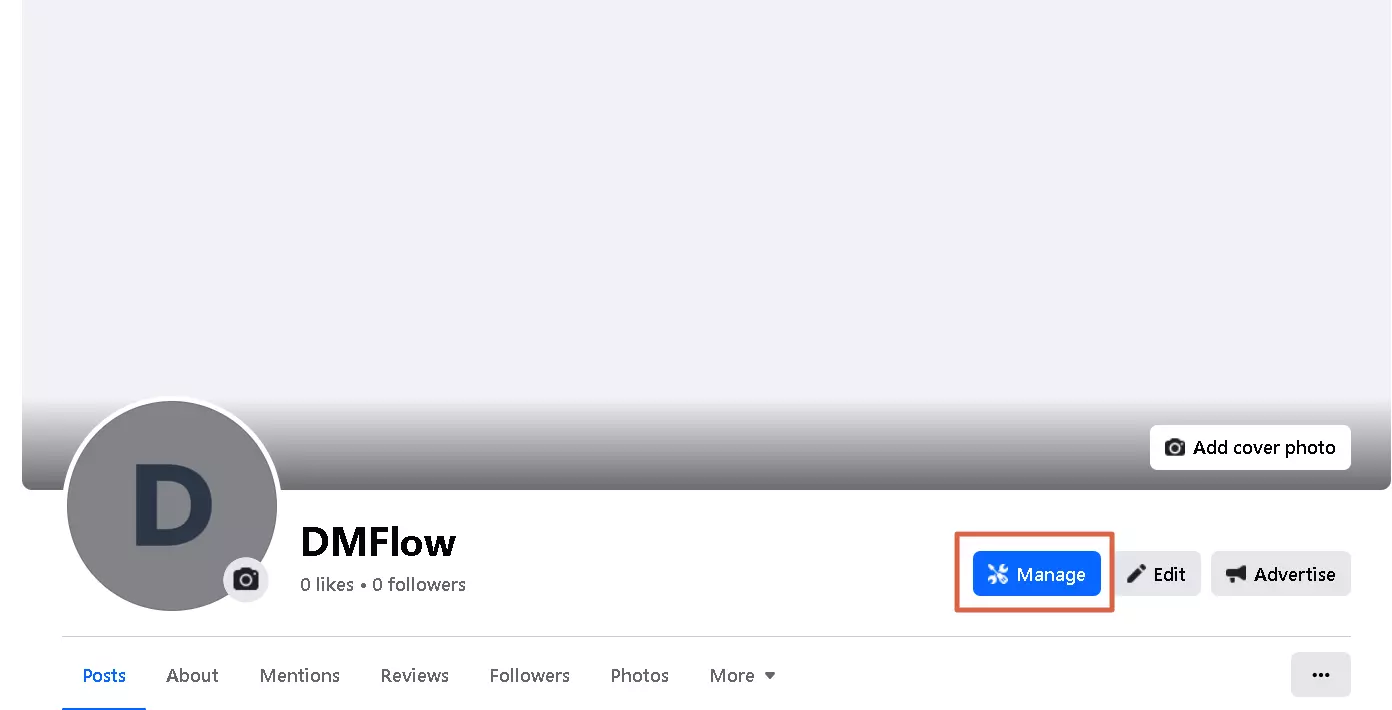
Step 2: Enter Settings & Privacy
Go to Settings & Privacy, click on Page Access.
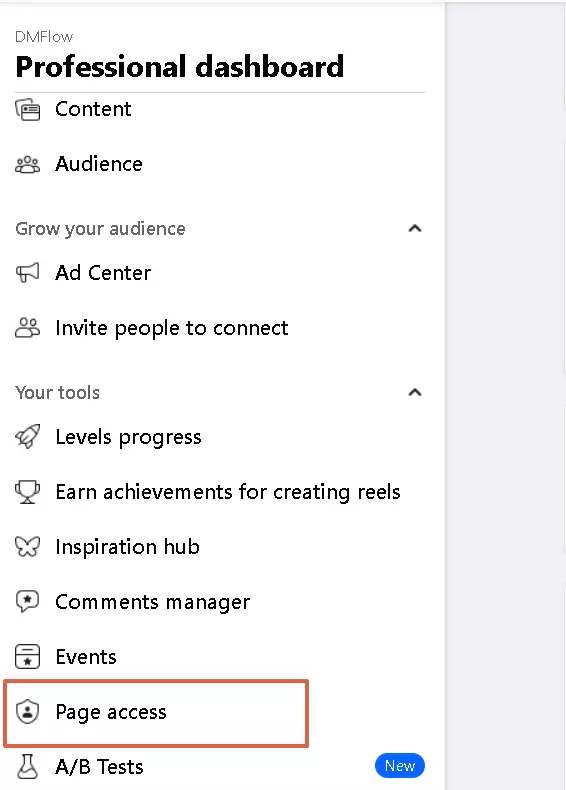
Step 3: Access Advanced Messaging Settings
Go to Page Setup and click on Advanced Messaging.
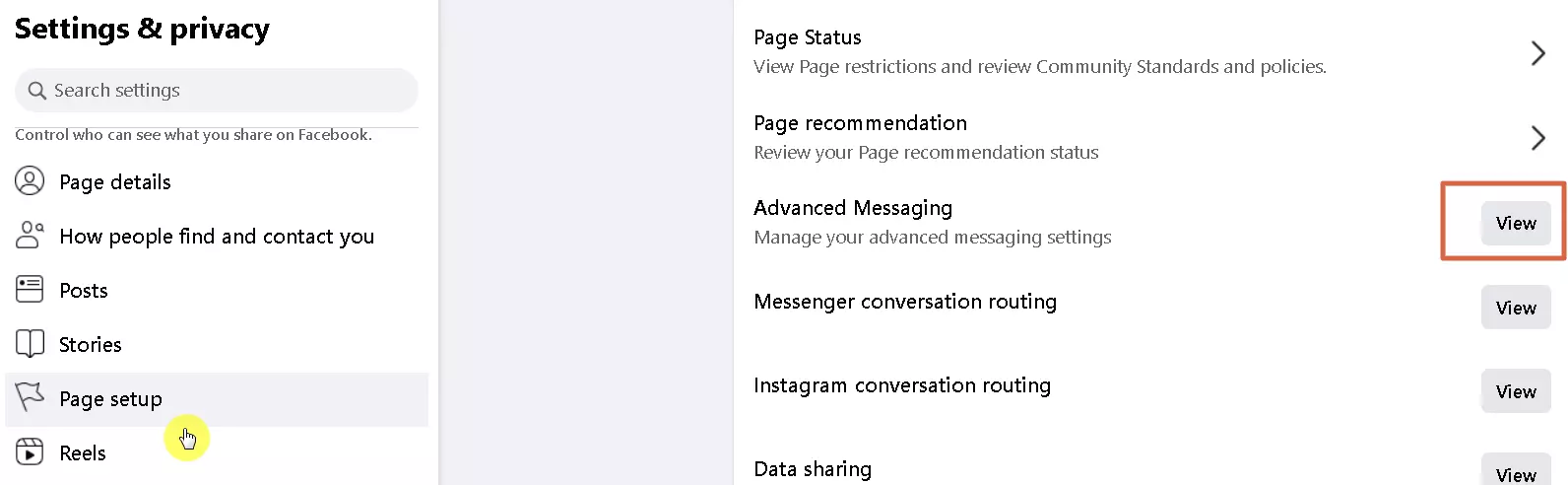
Step 4: Set Primary Receiver
Set DMflow.chat as the primary receiver.
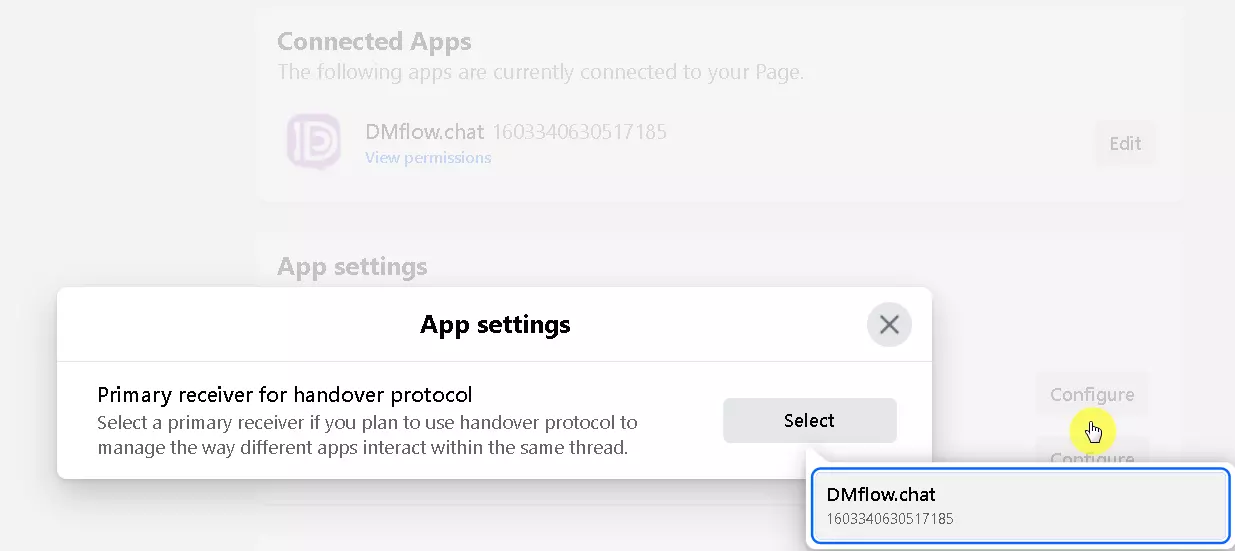
Complete the above steps to finish the setup.
How to Stop Pass Thread Control
Click Select to cancel Pass Thread Control.
How It Affects DMflow.chat Operations
After setting up, DMflow.chat can choose between live support or the inbox system within Meta Business Suite to handle customer messages based on your needs.
When using the inbox system within Meta Business Suite to send messages to users, control will automatically be transferred to DMflow.chat. (If no primary receiver is set, it will not transfer automatically)
Instagram Limitations
Currently, this feature cannot be applied to Instagram.


