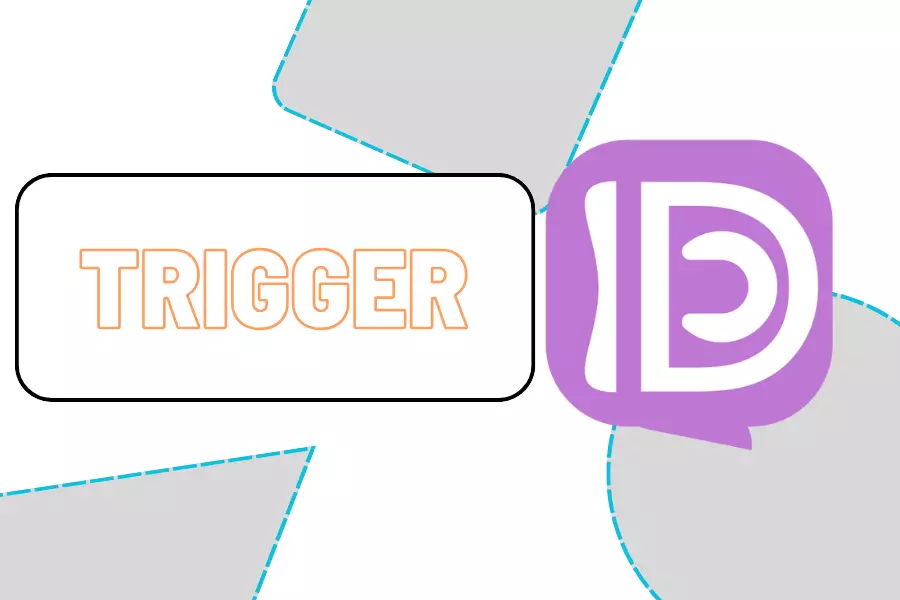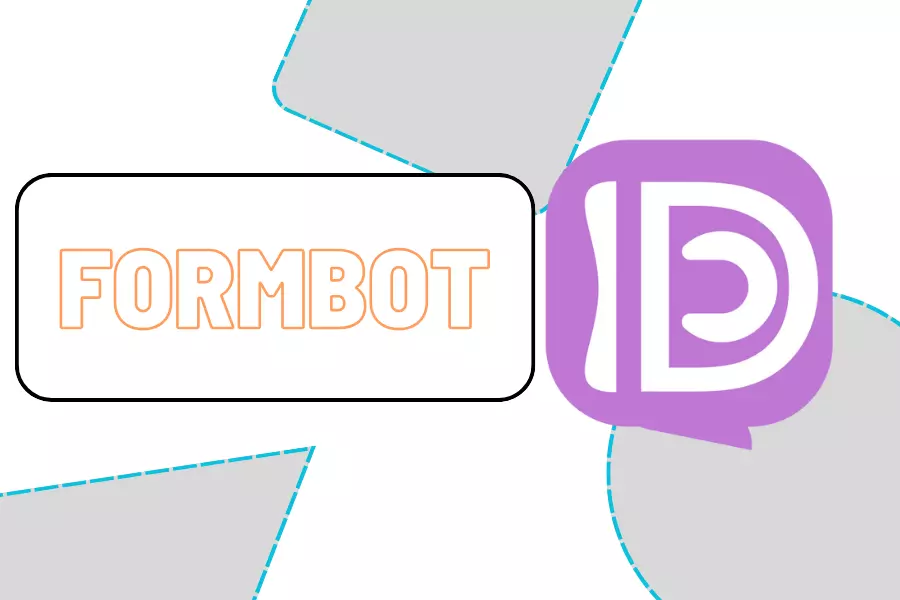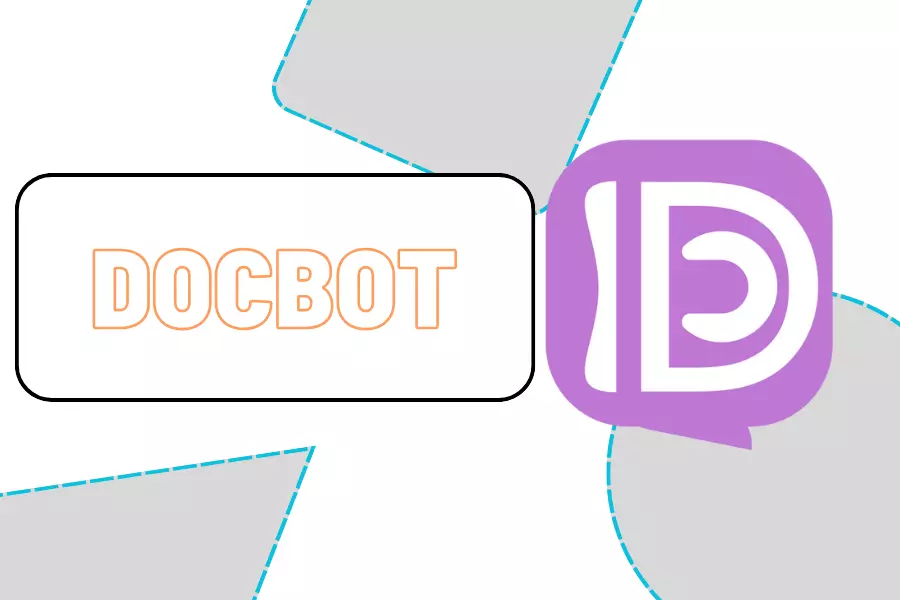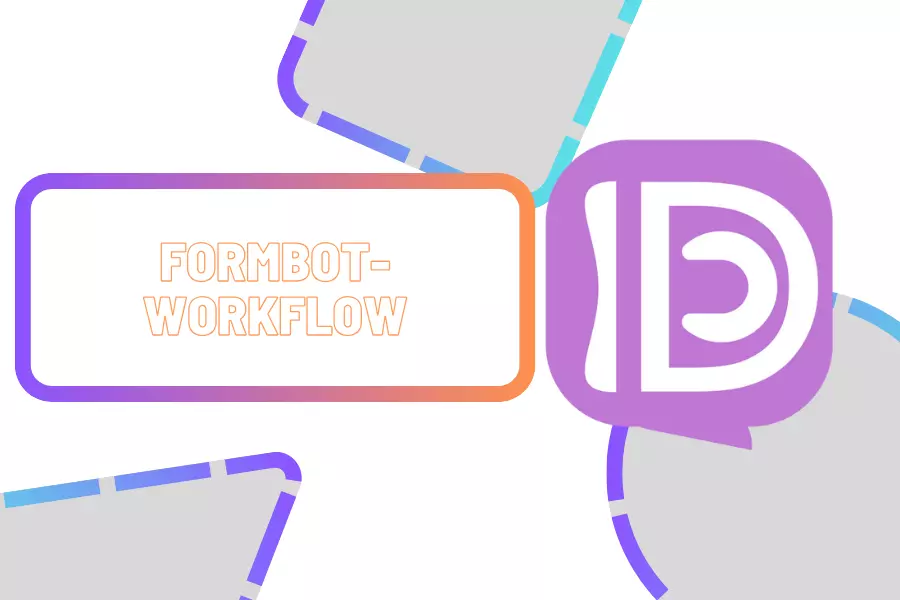Prompt制作终极指南:从入门到精通
Prompt创建基础
在进行文档问答、表单互动或角色对话时,很多人对如何编写有效的Prompt感到困惑。这里介绍一个实用的方法:使用[SYS_PROMPT]预设角色。
操作步骤
- 进入测试界面
- 找到角色选择选项
- 选择
[SYS_PROMPT]角色
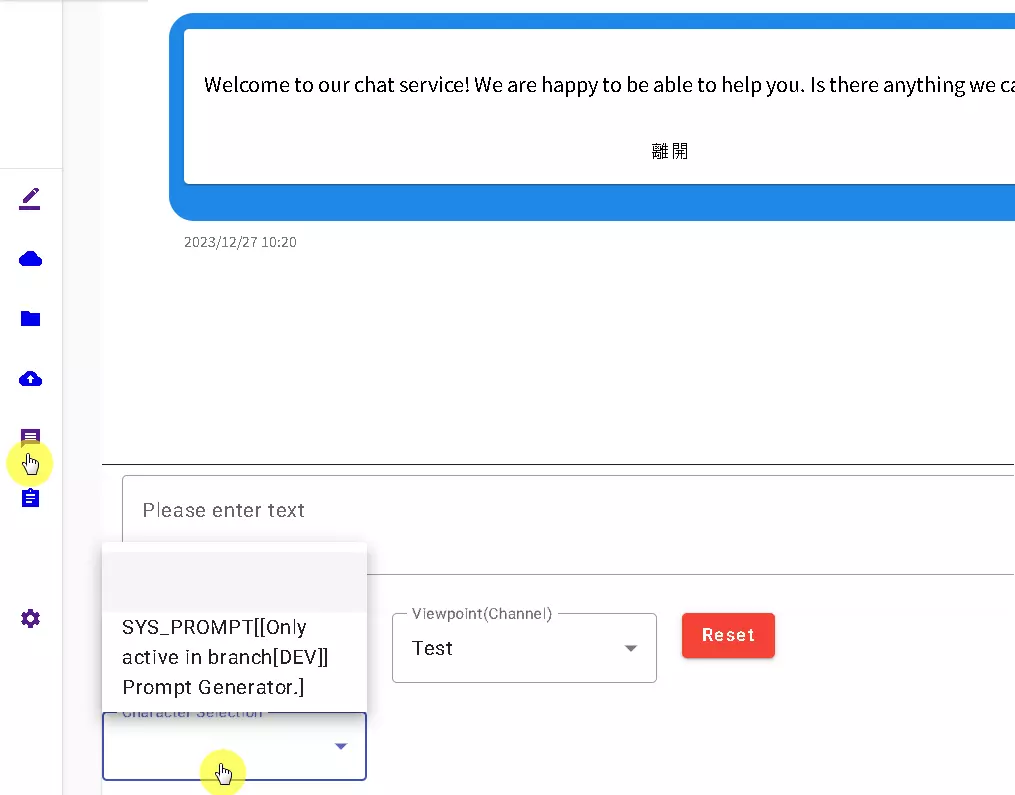
实际范例
以”How do I add numbers in Excel?”为例,系统可能生成两种不同的Prompt:
详细指导型Prompt:当用户询问Excel加数方法时,提供逐步说明。不假设用户有任何Excel背景知识,从选择单元格开始,引导使用SUM函数。鼓励用户寻求进一步解释。
直接解决型Prompt:当用户询问Excel加数方法时,提供清晰简洁的步骤指南。不预设任何背景知识,力求全面准确地回答问题。
进阶Prompt制作技巧
注意事项
- Context可能不完全符合你的需求,有时甚至只是一个问题
- 即便使用中文提问,生成的英文Prompt通常效果更佳
- 遇到补充性问题可以直接回应
- 若系统显示”正在构建GPT”,可直接要求提供Context
定制Prompt的秘诀
想要制作高质量的Prompt?建议在角色创建区域详细填写:
- 背景
- 角色定位
- 具体任务
- 特殊需求
- 输出要求
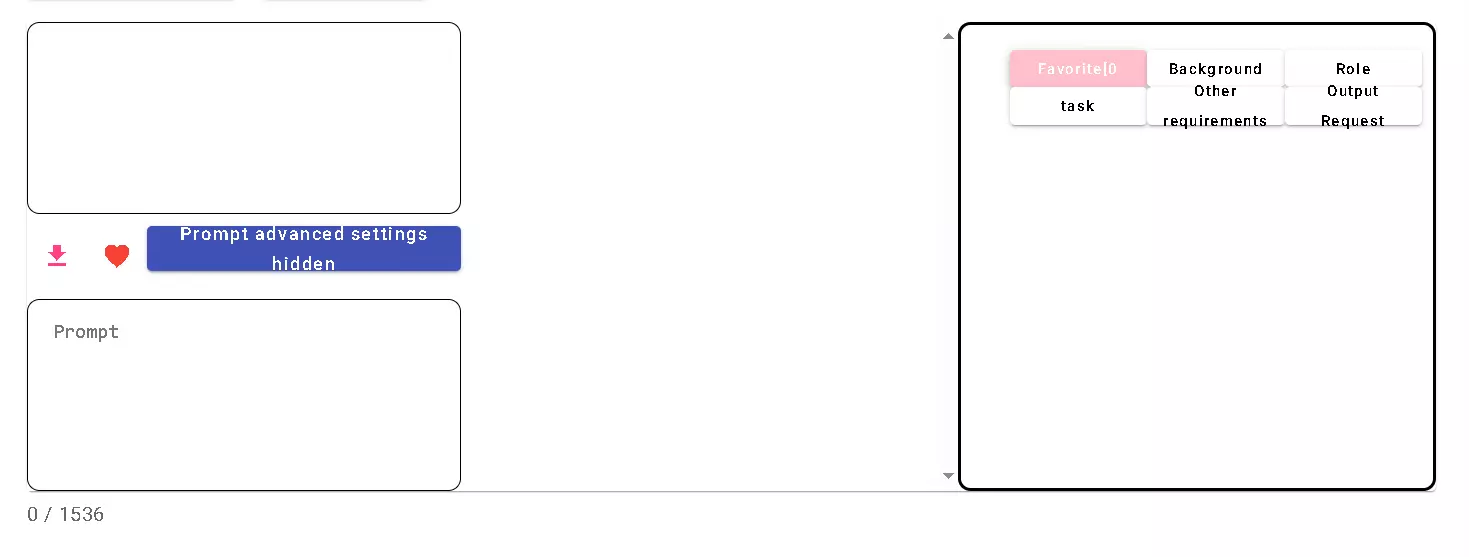
结语
掌握Prompt制作是与AI高效沟通的关键。持续实践,灵活调整,你将逐渐成为Prompt创作大师!